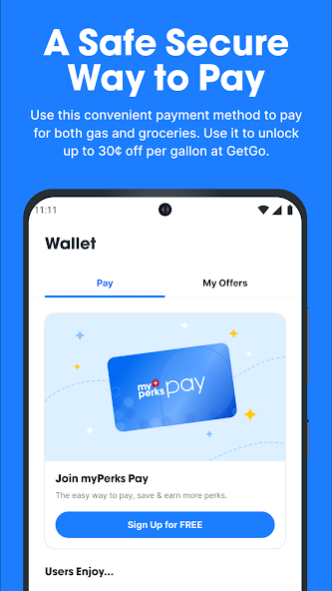myPerks 1.0.1443
Continue to app
Free Version
Publisher Description
Giant Eagle’s first-ever multi-tier rewards program transforms how you shop and save. First, earn perks and dollar rewards on purchases made at the Giant Eagle family of stores and 150+ of your favorite brands. Then redeem for FREE gas & groceries at Giant Eagle, Market District, and GetGo.
Special Offers and Discounts
With myPerks, you’re always building rewards toward FREE gas and groceries. And there’s a variety of new ways to earn! So take advantage of them all, or pick and choose your favorite features:
Shop
Don't miss the opportunity to earn perks on 150+ of your favorite brands (including Booking.com) with myPerks Shop. There's no limit to how much you can earn and save!
Pay
Sign up & pay securely and conveniently with myPerks Pay. As a bonus, you also save up to 30¢ per gallon of gas at GetGo.
Play
Make earning (and saving!) fun with myPerks Play, an exciting, gamified shopping experience that rewards you with bonus perks for every game you complete.
Travel
Planning a trip? Earn perks on hotels with Booking.com! Then redeem those perks as rewards for FREE gas & groceries.
Go Pro
Guests who make the most visits and earn the most perks can unlock myPerks Pro, which offers even more opportunities to save big each time you shop.
Get Access Today
Create a new myPerks account, sign in with your existing Giant Eagle or GetGo digital account, then link your Giant Eagle Advantage Card to start saving today!
About myPerks
myPerks is a free app for Android published in the Personal Interest list of apps, part of Home & Hobby.
The company that develops myPerks is Giant Eagle. The latest version released by its developer is 1.0.1443.
To install myPerks on your Android device, just click the green Continue To App button above to start the installation process. The app is listed on our website since 2023-11-09 and was downloaded 1 times. We have already checked if the download link is safe, however for your own protection we recommend that you scan the downloaded app with your antivirus. Your antivirus may detect the myPerks as malware as malware if the download link to com.gianteagle.apps.myperks is broken.
How to install myPerks on your Android device:
- Click on the Continue To App button on our website. This will redirect you to Google Play.
- Once the myPerks is shown in the Google Play listing of your Android device, you can start its download and installation. Tap on the Install button located below the search bar and to the right of the app icon.
- A pop-up window with the permissions required by myPerks will be shown. Click on Accept to continue the process.
- myPerks will be downloaded onto your device, displaying a progress. Once the download completes, the installation will start and you'll get a notification after the installation is finished.